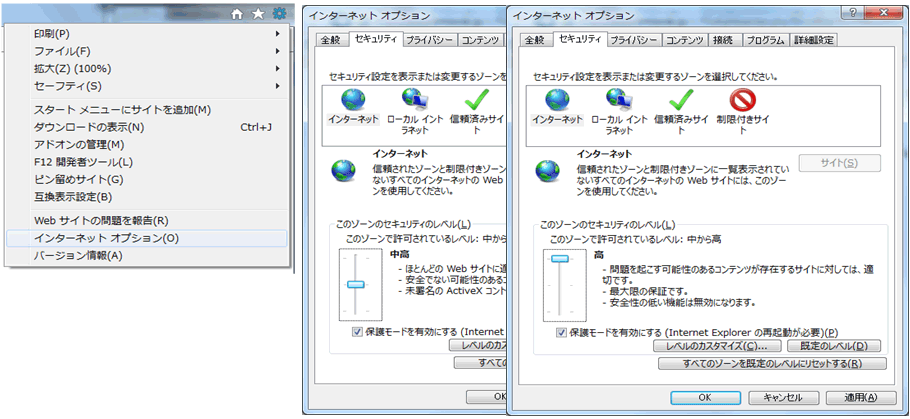Recommended Environment
Recommended Environment
Flash Player is not displayed
(1-1) Setting up add-ons (Google Chrome)
Type "chrome://settings/content/flash" in the address bar.
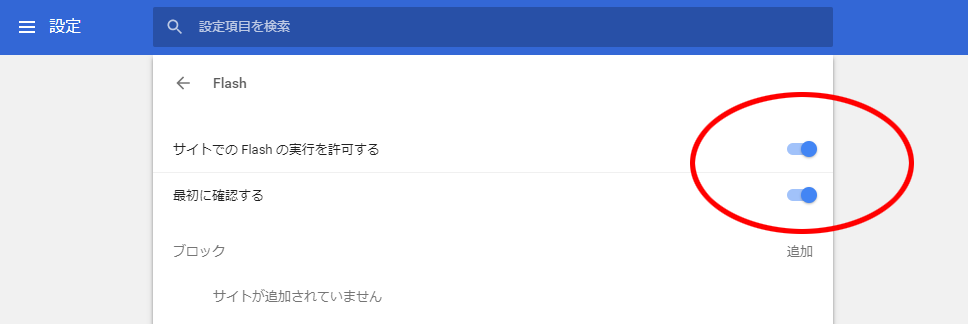
(1-2) Setting up add-ons (Firefox)
Type "about:addons" in the address bar.
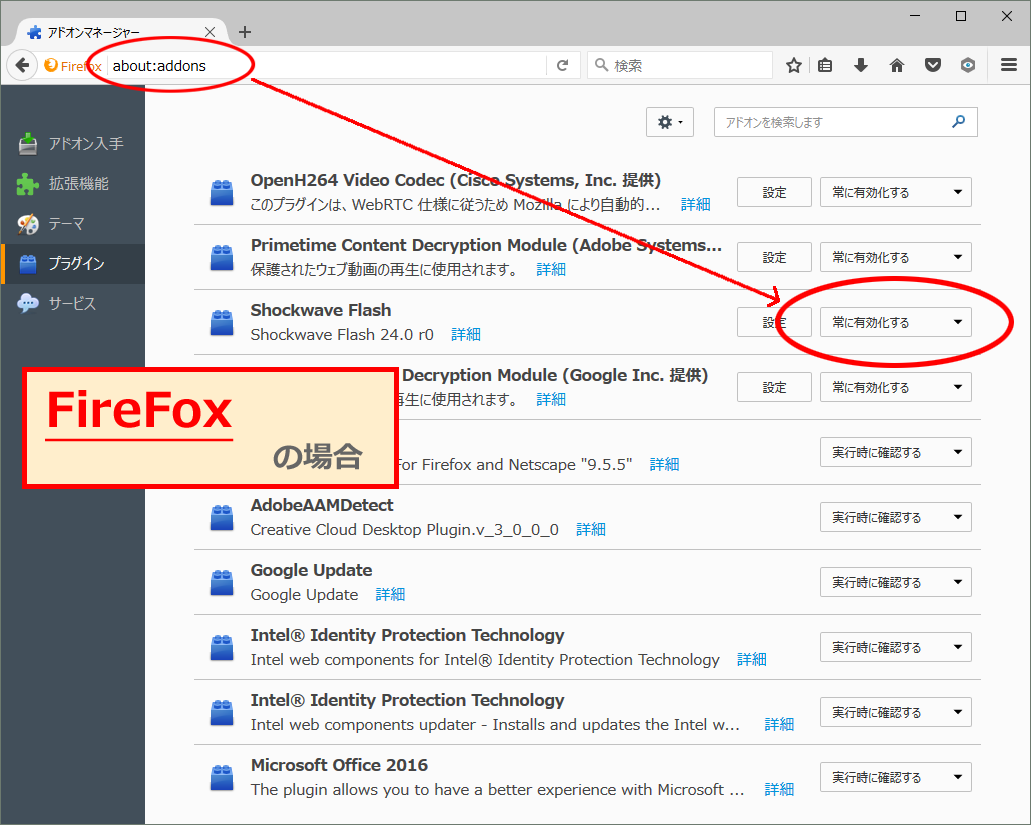
(1-3) Setting up add-ons (Microsoft Edge)
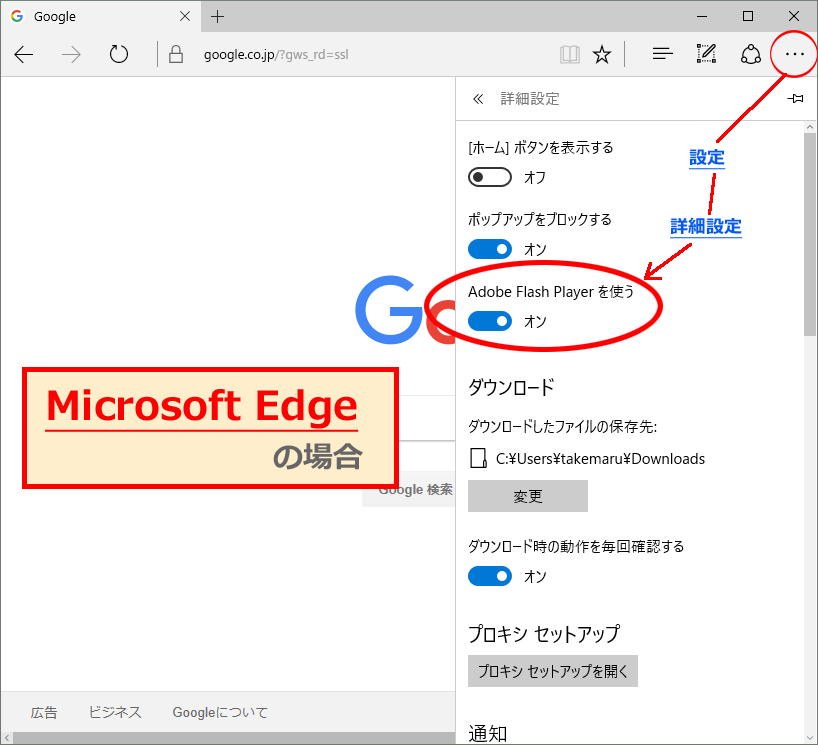
(1-3) Setting up add-ons (Internet Exploler)
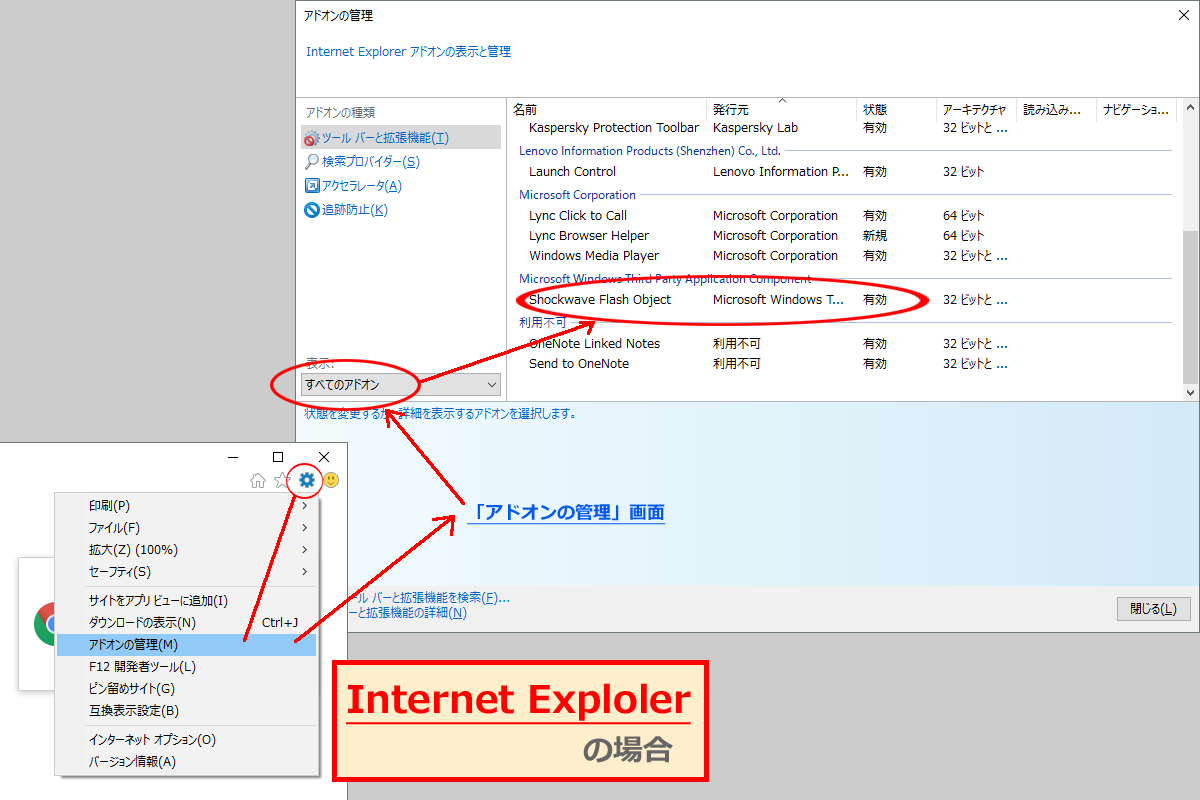
(2) Setting of ActiveX filter
Please remove it if "Settings" → "Safety (S)" → "ActiceX filter (X)" check in the upper right of the browser is on.
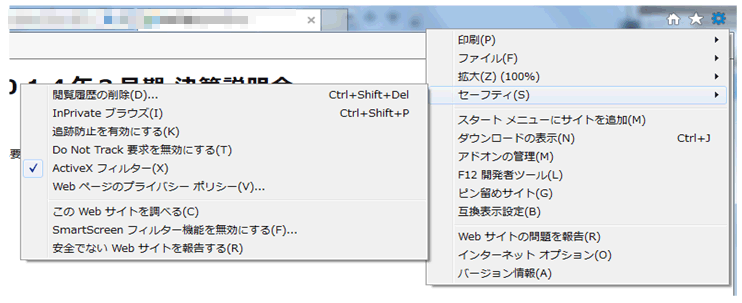
(3) Setting up JavaScript
Please check the security level from "Settings" → "Internet Options (O)" → "Security" tab in the upper right of the browser.
If it is over the high level, please select "Regulated level" or register to the trusted site.
Please also enable "JavaScript" from "Customize level".